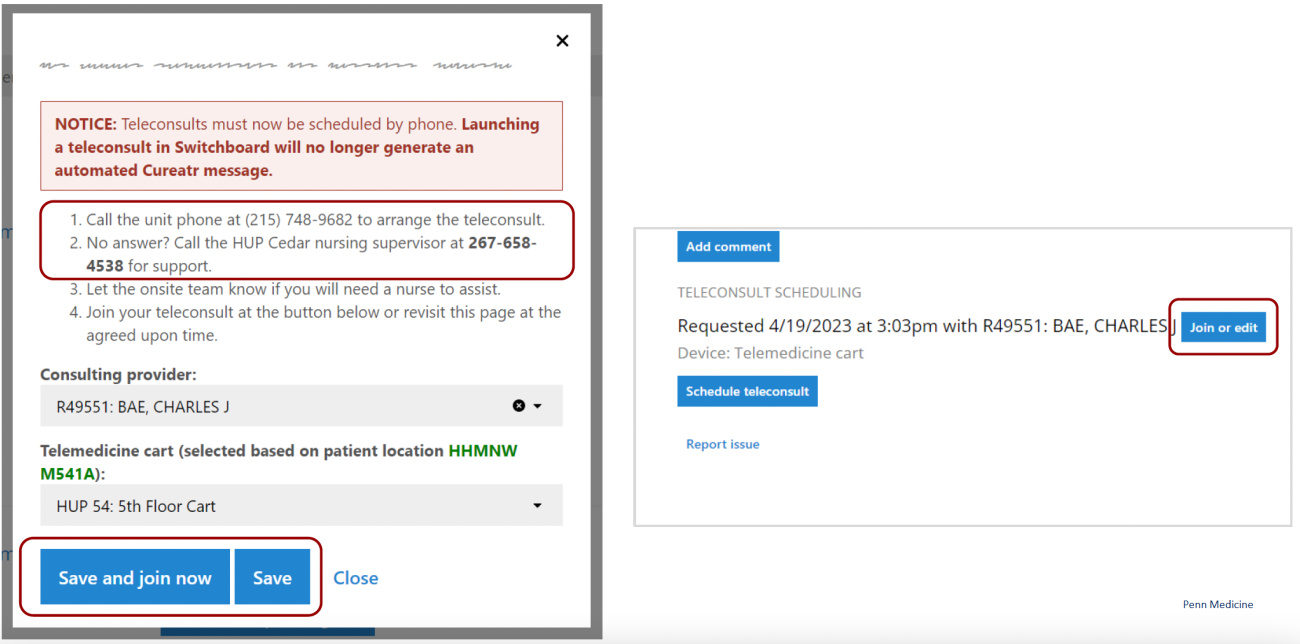HUP Cedar Workflow
Inpatient telehealth-based consults are currently live at HUP Cedar. Please see below for guidance on engaging with this program, and feel free to reach out to PennConnectedHealth@pennmedicine.upenn.edu for guidance on how to start an inpatient telehealth program at your own entity.
Please note: All inpatient telemedicine notes must use the .HOSPITALCONSULT SmartPhrase to be billable.
1. Log into Switchboard. Access the Inpatient page, and select your patient's unit.
Image
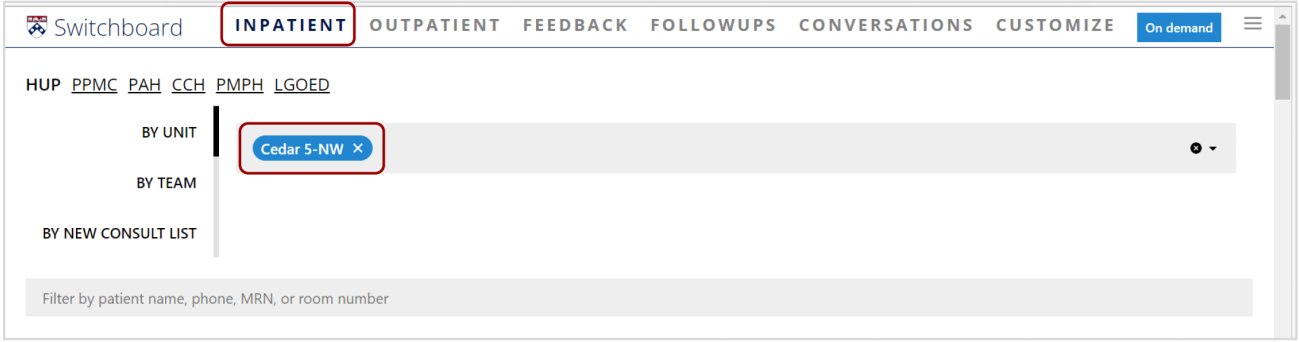
2. Identify your patient and select "Schedule Teleconsult".
Image
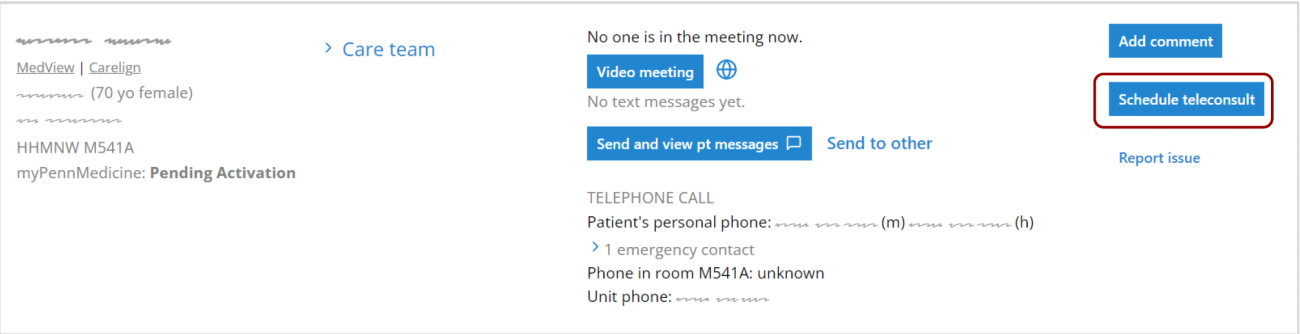
3. Call the unit to schedule. The appropriate unit phone # and cart # will be prepopulated based on the patient's location. You may change the cart # if instructed to use a different cart. Join the teleconsult instantly or save the teleconsult to join later at the agreed upon time. A Cureatr message will no longer be generated.
Image