Switchboard Downtime Protocol
If Switchboard is down, the following steps provide access to the unique BlueJeans meeting links for your visits.
The Downtime protocol database report link is accessible at the bottom of the Switchboard login screen and outpatient/inpatient selection screen.
Image
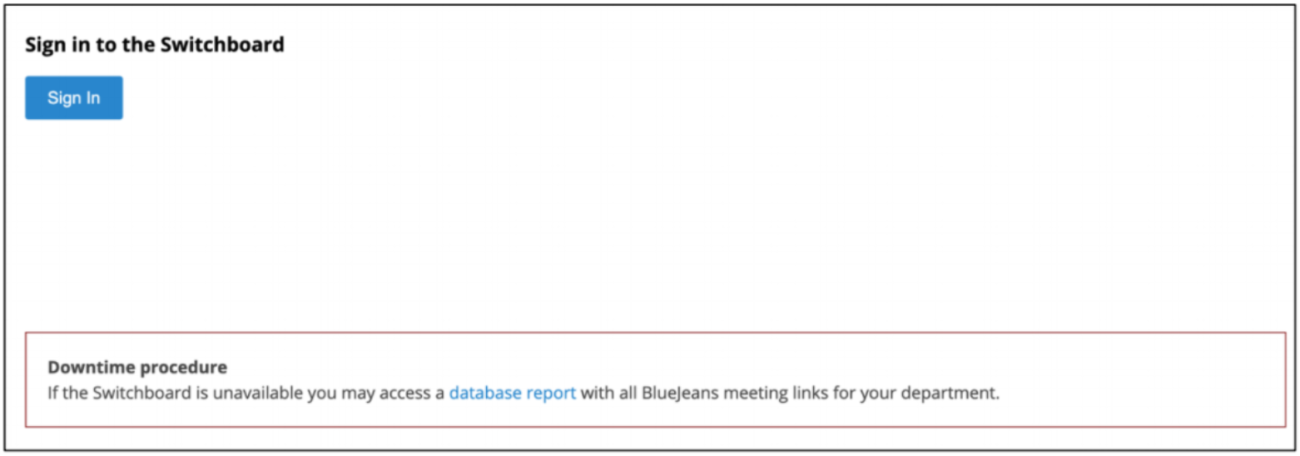
Image
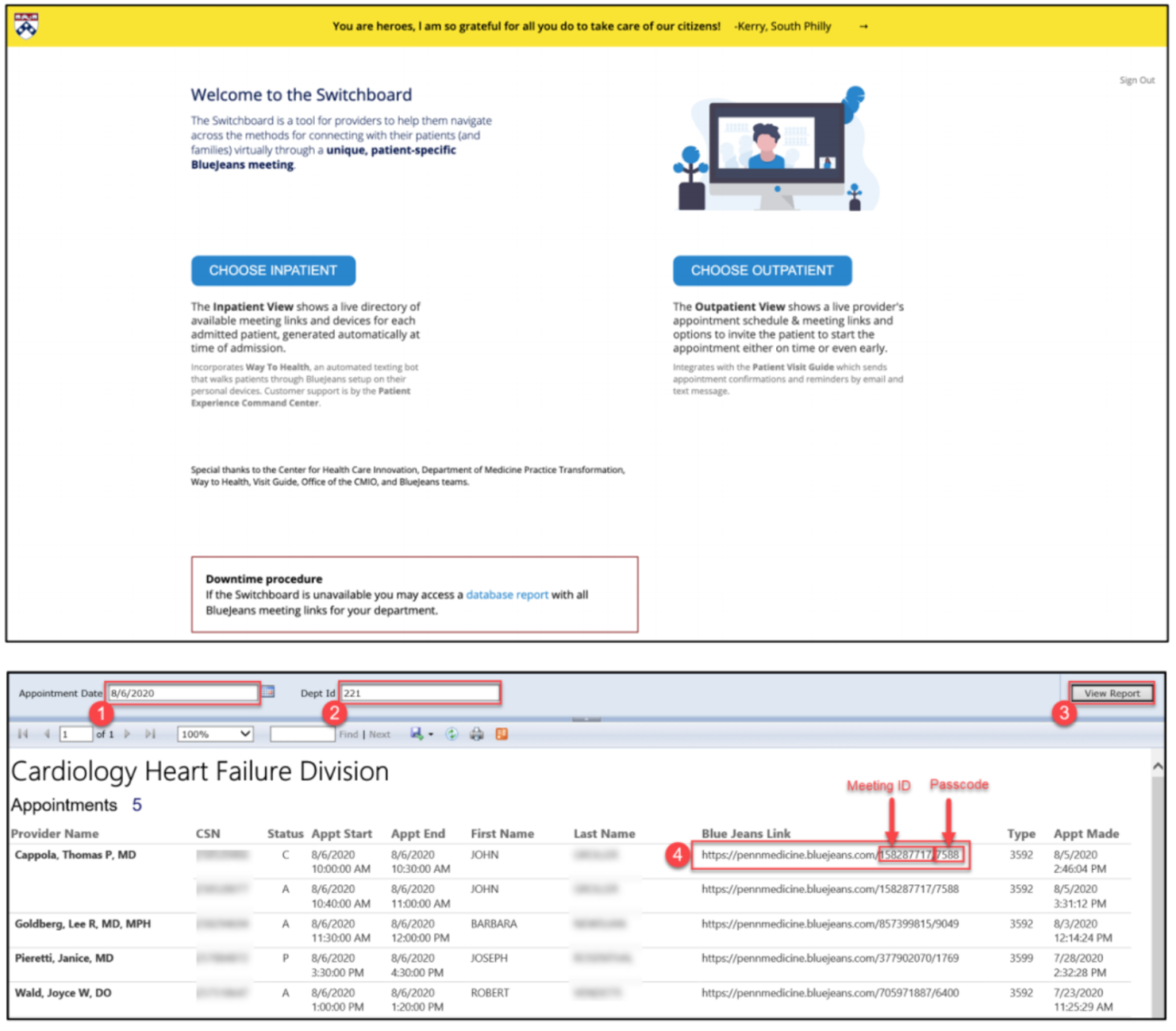
To use this function:
- Enter the date you want to view BlueJeans meeting information for
- Enter your department ID
- Select View Report (or press Enter)
- BlueJeans links are shown here. These links can be copy/pasted into an internet browser, or the meeting ID and passcode can be entered into the BlueJeans app