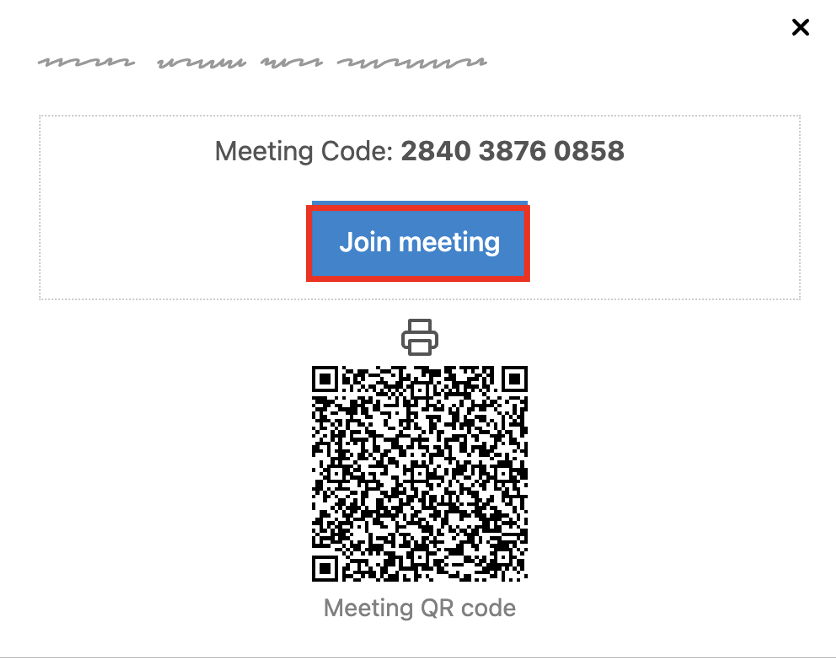Non HUP Cedar Workflow
Team rounds can be conducted virtually using Switchboard through inpatient virtual meeting rooms.
Coordination between care teams is important to ensure other virtual team meetings are not scheduled during the same time period. Coordination between rounding team members should also be considered (i.e. meet in patient room x at x time on Switchboard).
Once logged into Switchboard, select "CHOOSE INPATIENT":
Image
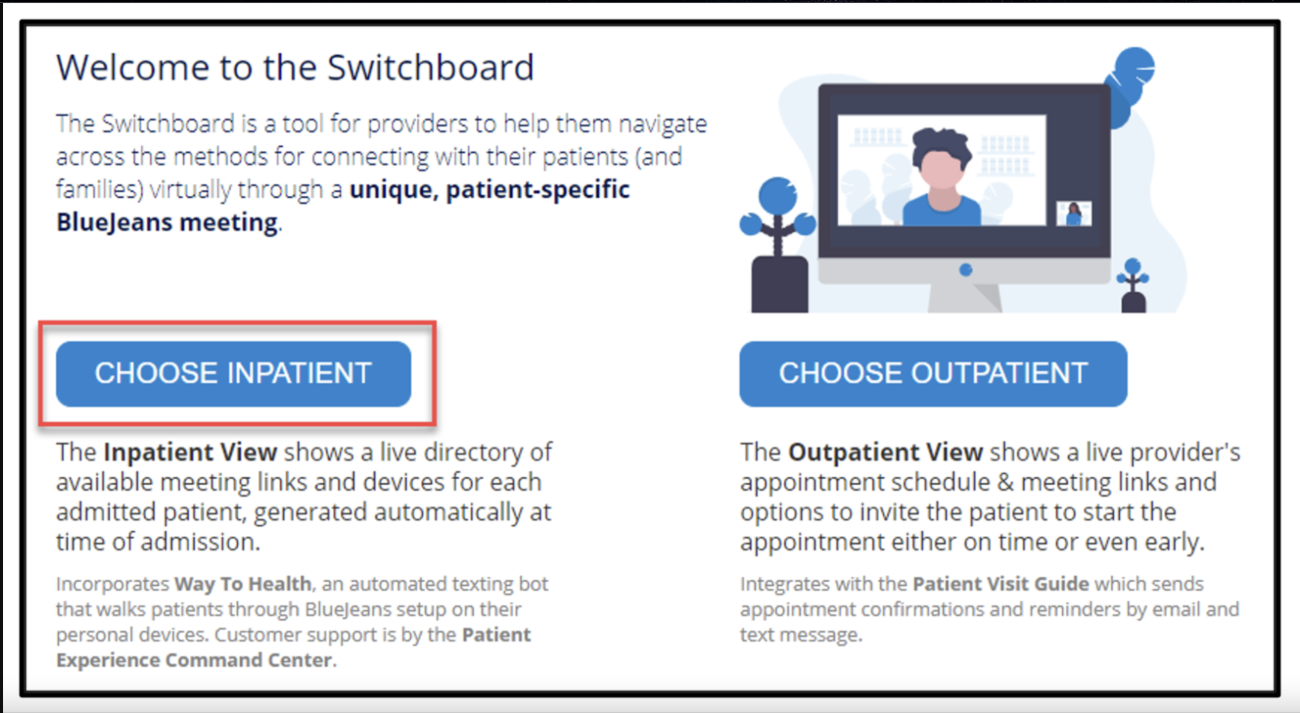
1. Select your entity
2. Select BY TEAM
3. Select your team from the dropdown menu
Image
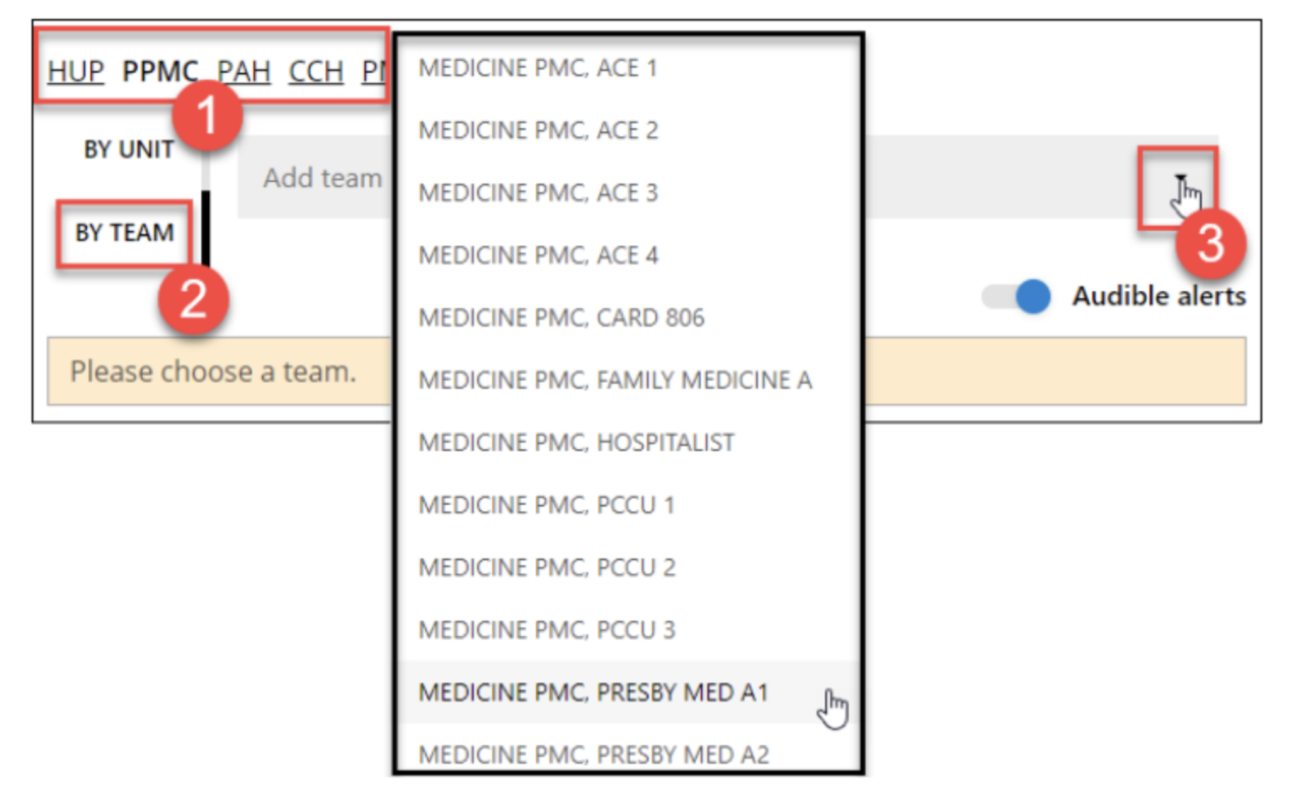
Note: Your primary team may designate a specific patient, such as the first patient on the list, for rounding purposes.
4. Select Video meeting
Image
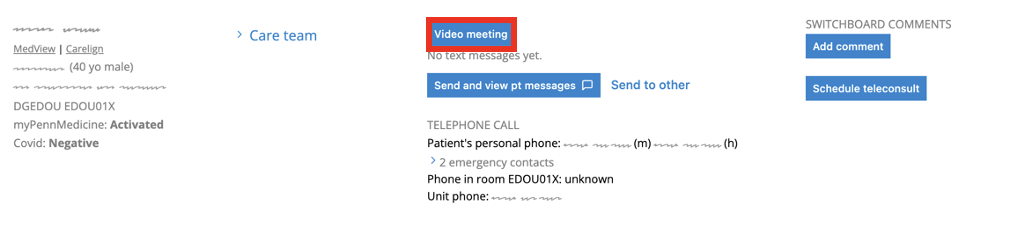
5. Select Join meeting
Image