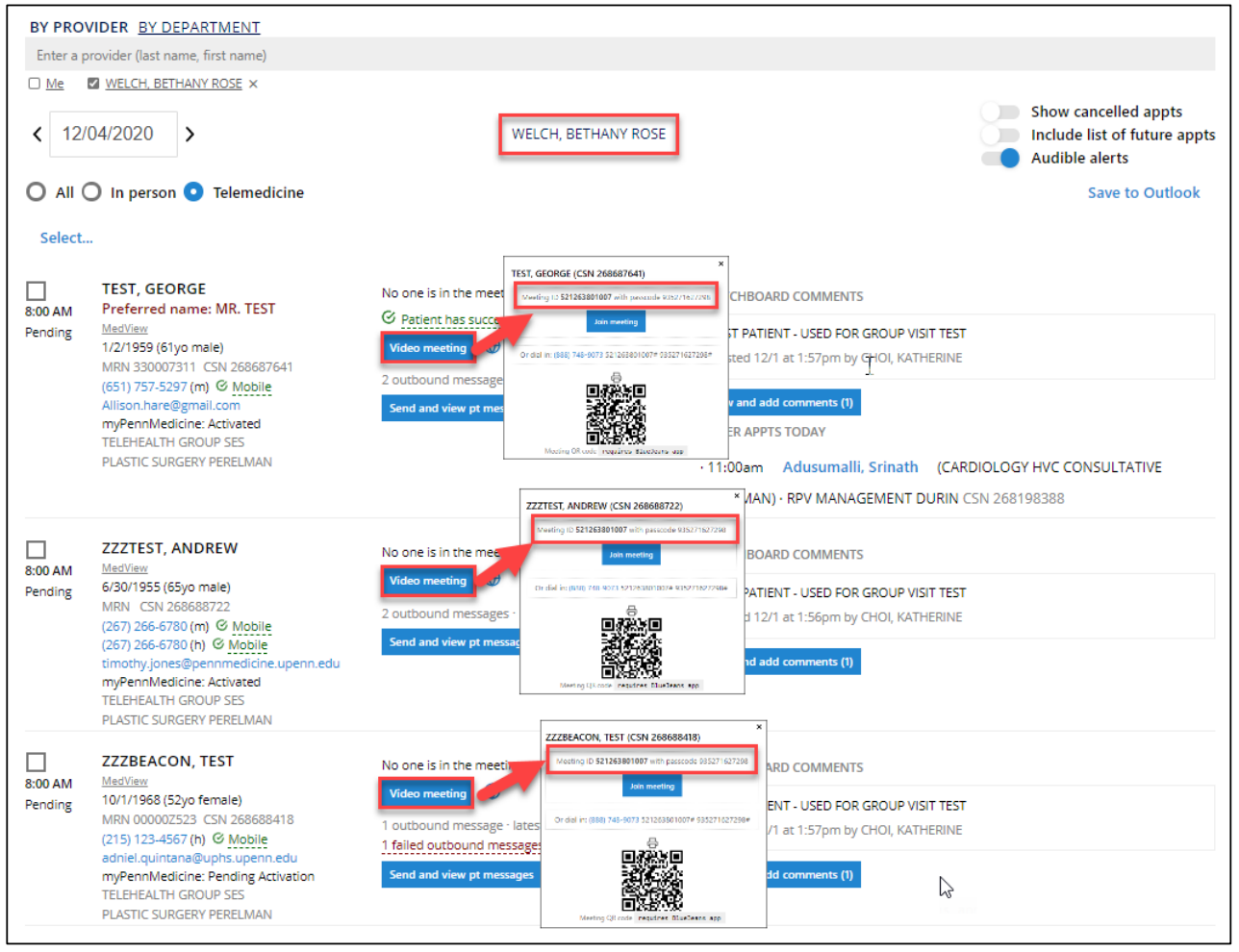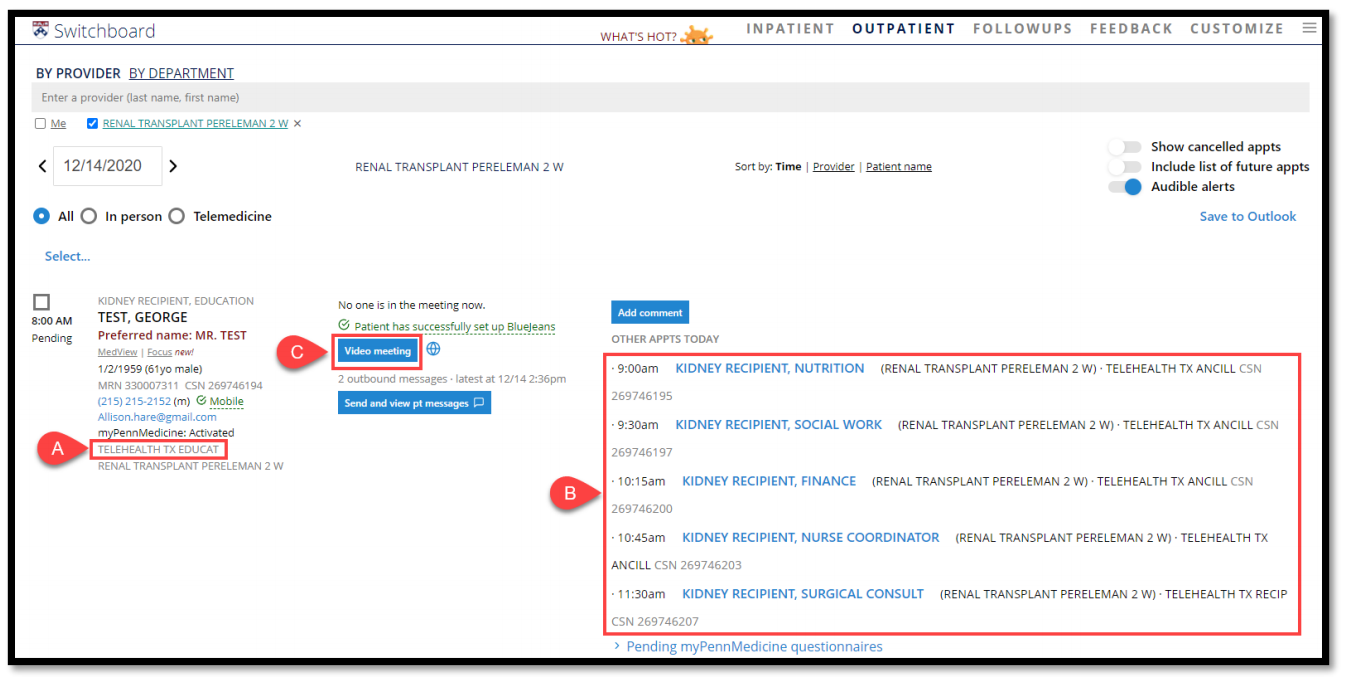Multiple patients, one provider
Patients scheduled with the same provider, appointment date/time, and TELEHEALTH GROUP SESSION (3654) or TELEHEALTH GROUP NON-BILLABLE (3655) visit type will receive the same BlueJeans meeting link for a group visit. Patients will receive automated Visit Guide messages with the BlueJeans meeting link and visit instructions. Manual Switchboard messaging to patients is also available.
In the example below, the three test patients are scheduled with one provider on the same date, time, and visit type TELEHEALTH GROUP SESSION (3654).
Clinicians may join any of the scheduled appointments by selecting "Video Meeting". All appointments for the group visit have the same BlueJeans meeting link.
One patient, multiple providers
A patient scheduled with multiple clinicians will receive the same BlueJeans meeting link for multi-clinician sessions. Patients will receive automated Visit Guide messages with the BlueJeans meeting link and visit instructions. Manual Switchboard messaging to patients is also available.
In the example below, the test patient is scheduled for a Kidney Transplant evaluation and has one scheduled visit [A]. During this encounter, there are multiple clinicians [B] scheduled that span several different times. Clinicians may join the scheduled appointment by selecting "Video Meeting" [C]. All appointments for the session have the same BlueJeans meeting link.