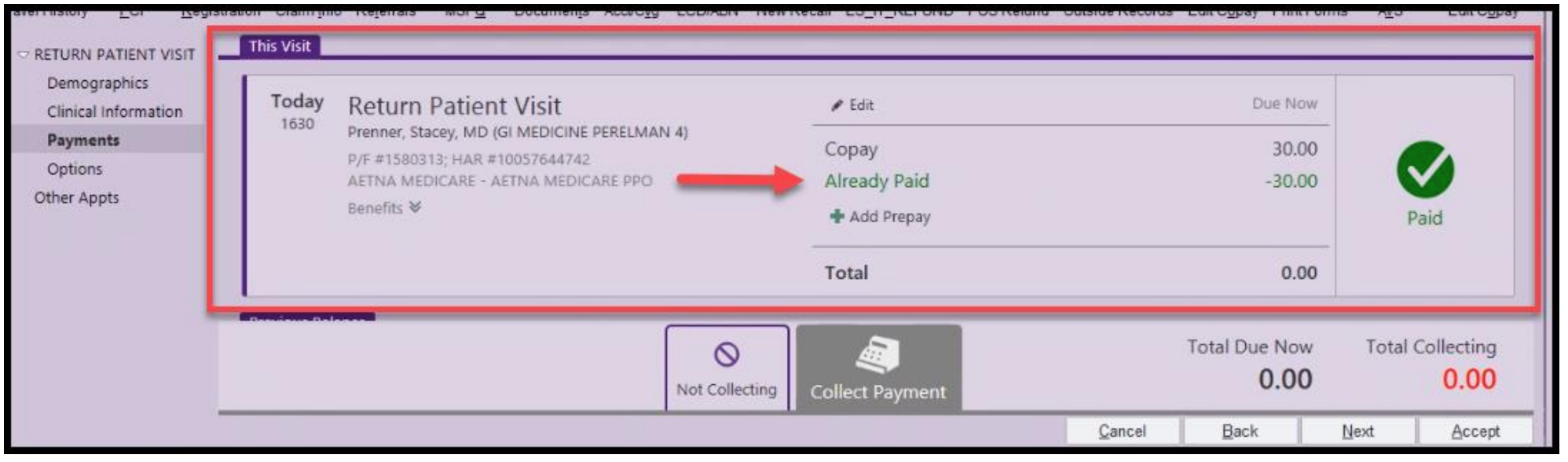Patients can pay their copay in myPennMedicine starting at 4 days before visits. This functions the same for telehealth visits as it does for in-person visits. Practices should ensure that HARs for visits are created at least 4 days before visits to ensure that patients see their copays in myPennMedicine.
If the patient paid their copay via myPennMedicine, was checked in prior to their visit, no-showed for their appointment, and:
- Was recognized as a No Show on that same day: their copay will be refunded through the normal “day of” refund process
- Was not recognized as a No Show on the same day: their copay will be refunded through the normal credit process
Workflow:
-
There are three places in myPennMedicine that a patient can pay their copay:
- After Self Scheduling
- During Pre Check-in
- In the Billing Account Summary under the Billing icon after the visit is complete
-
During Pre Check-in, the patient will be able to pay their copay in the Payment step
- The patient will see the copay amount that is due. The patient can also opt to pay their copay later
- Once the patient hits the Pay button, they will be asked to enter their card information

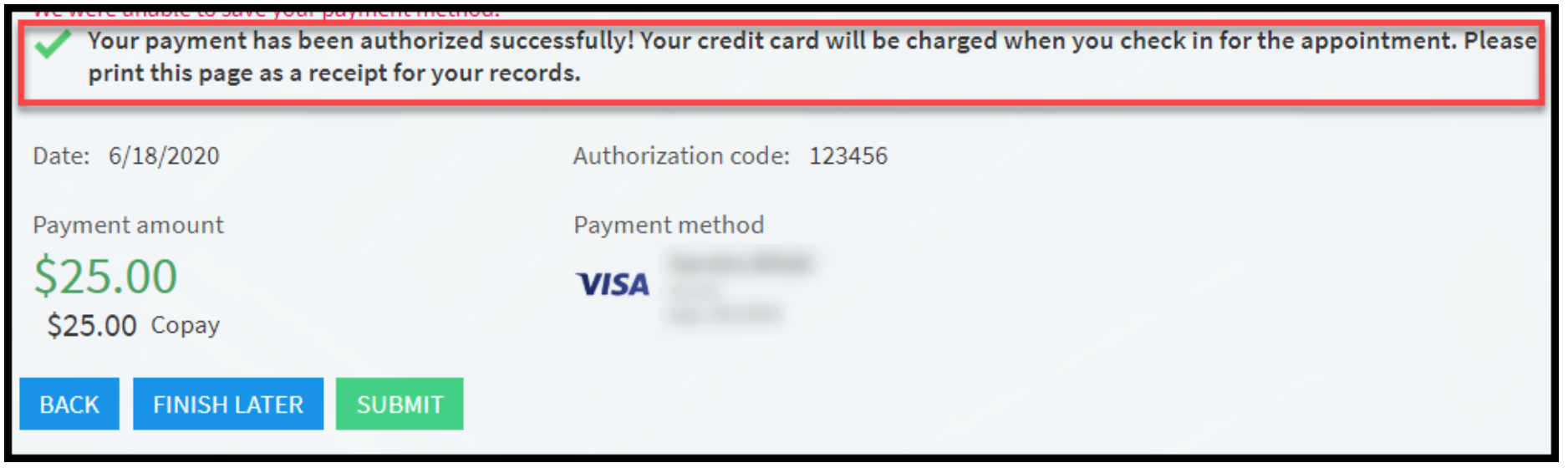
- During the check in process, the end user will be prompted with a pop-up indicating the patient authorized a copay via myPennMedicine:
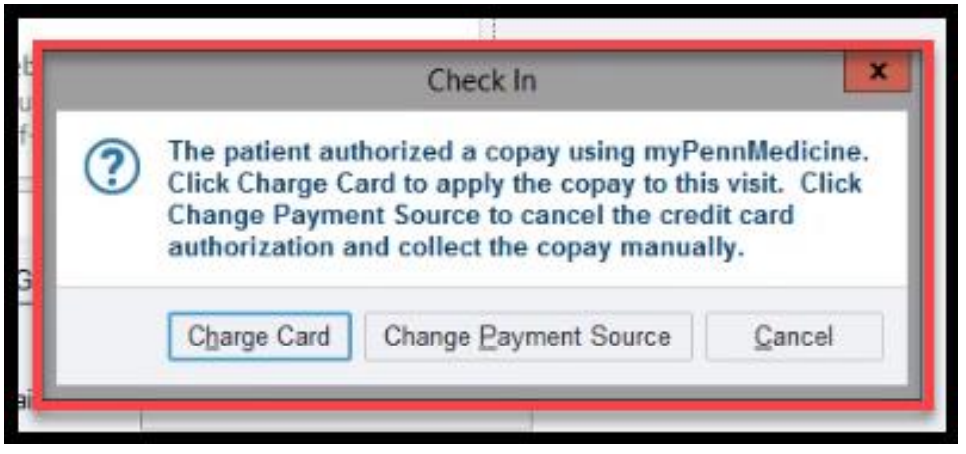
- The user will also see that the copay amount as already paid on the POS screen: