Switchboard Interpreter Overview
Switchboard can request and facilitate the joining of a video interpreter with over 40 available languages into both telemedicine and in-person encounters. Martti translation services within Switchboard are activated on a per request basis. CPUP departments are pre-approved. Other departments need further operational approval. Please contact the IS desk at 215-662-7474 for set up information.
Follow the steps below to request a video interpreter.
1. Click the globe icon on the Switchboard schedule page.
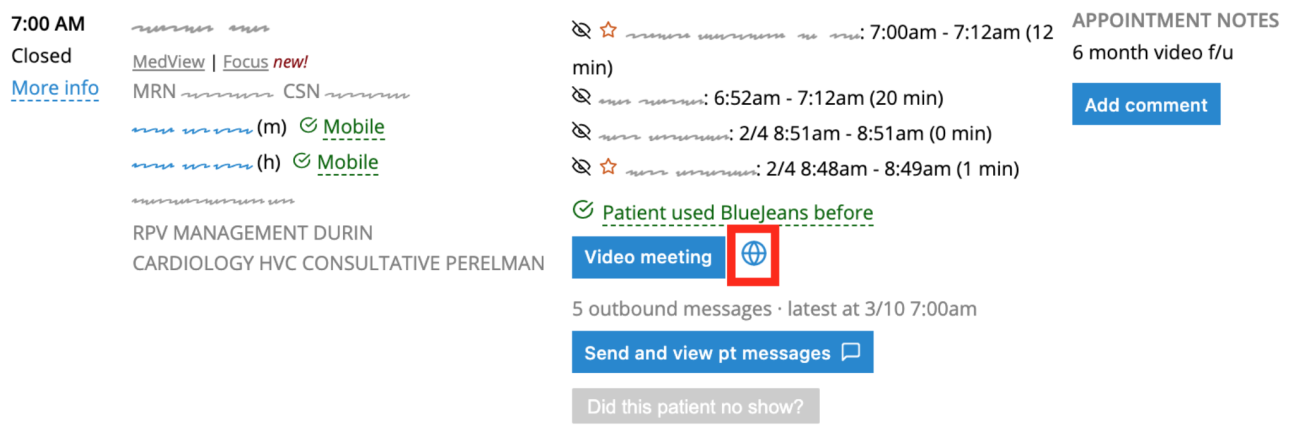
2. Select the language you need for your encounter. For your convenience, if entered in PennChart, the patient's preferred language is displayed. Select the Request interpreter now button.
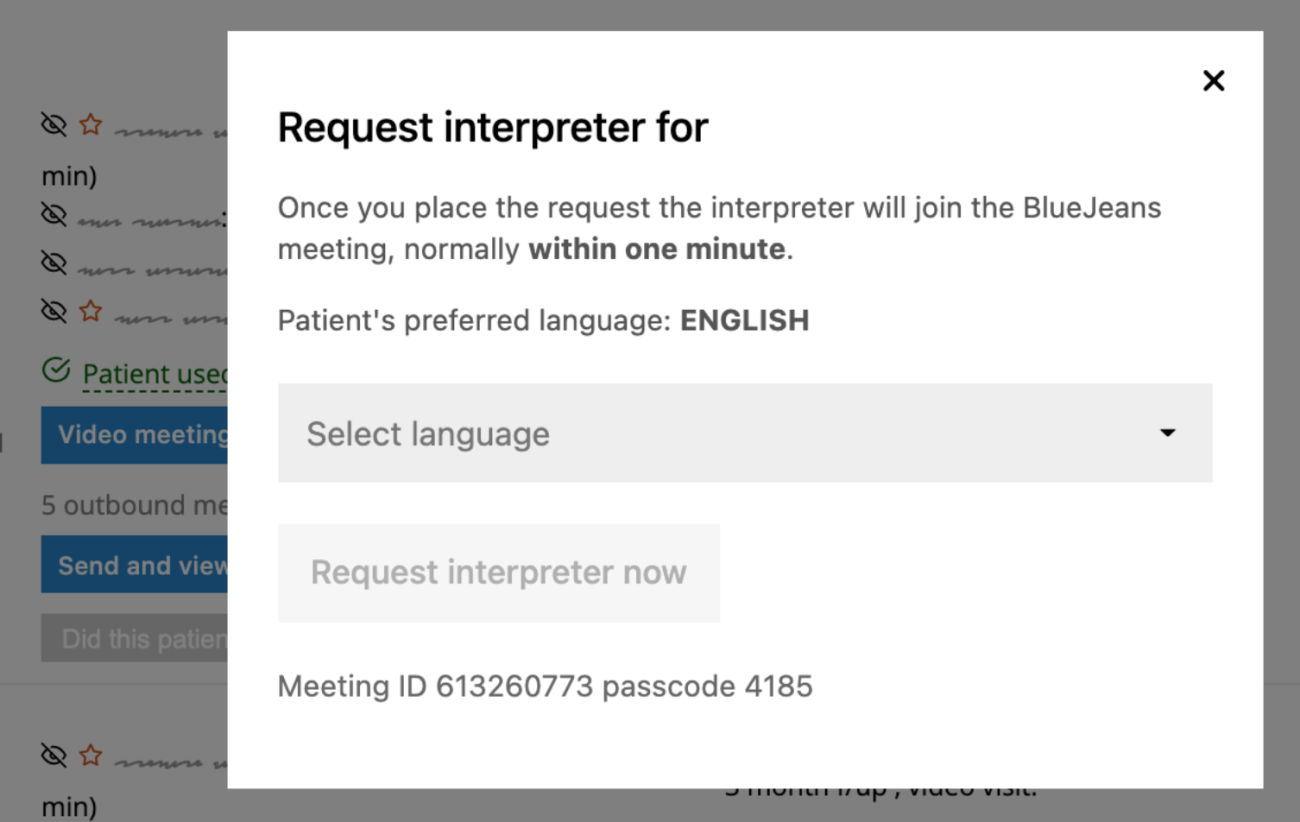
3. Once you request an interpreter, you can open the video visit via Switchboard. Of note, this functionality will also work if you are already in an encounter. Simply go to the Switchboard schedule page, follow the instructions above, then go back to your BlueJeans window. An interpreter will usually join the visit within one minute. Note that the interpreter will join under the name outbound-external.
Switchboard Interpreter On-Demand
Switchboard can request and facilitate the joining of a video interpreter with over 40 available languages into both telemedicine and in-person encounters. Martti translation services within Switchboard are activated on a per request basis. Please contact the IS desk at 215-662-7474 for set up information.
Follow the steps below to request a video interpreter.
1. Click on "Create a video meeting"
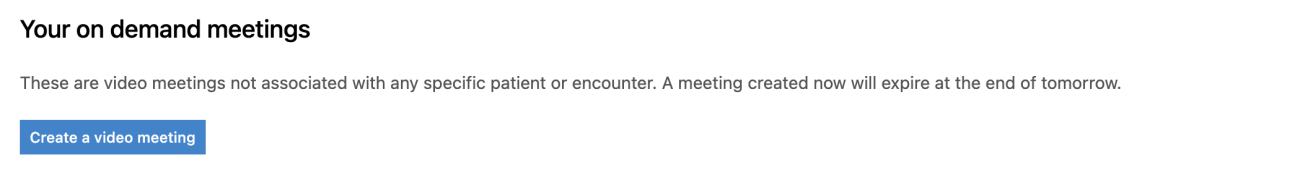
2. Click on meeting and select "Join meeting" tab at the top of the appointment.
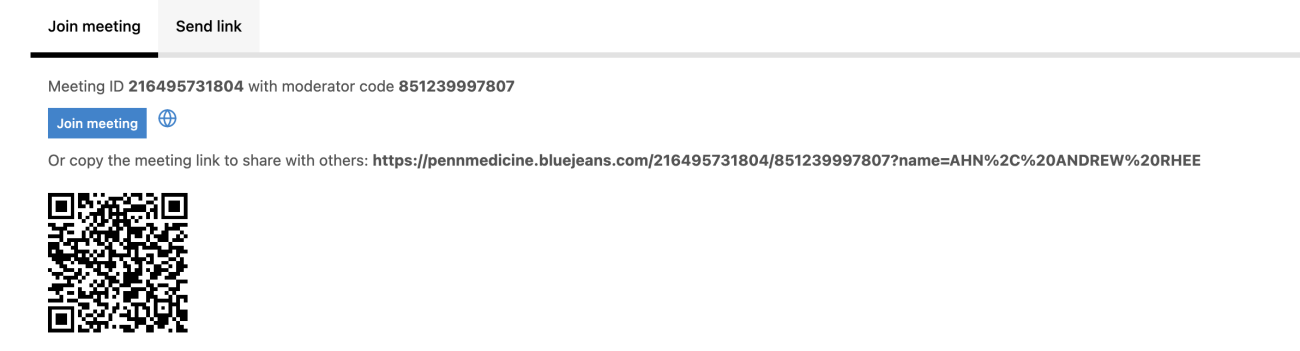
3. Click on the globe icon and select the appropriate department and language service requested. Then select "Request interpreter now".
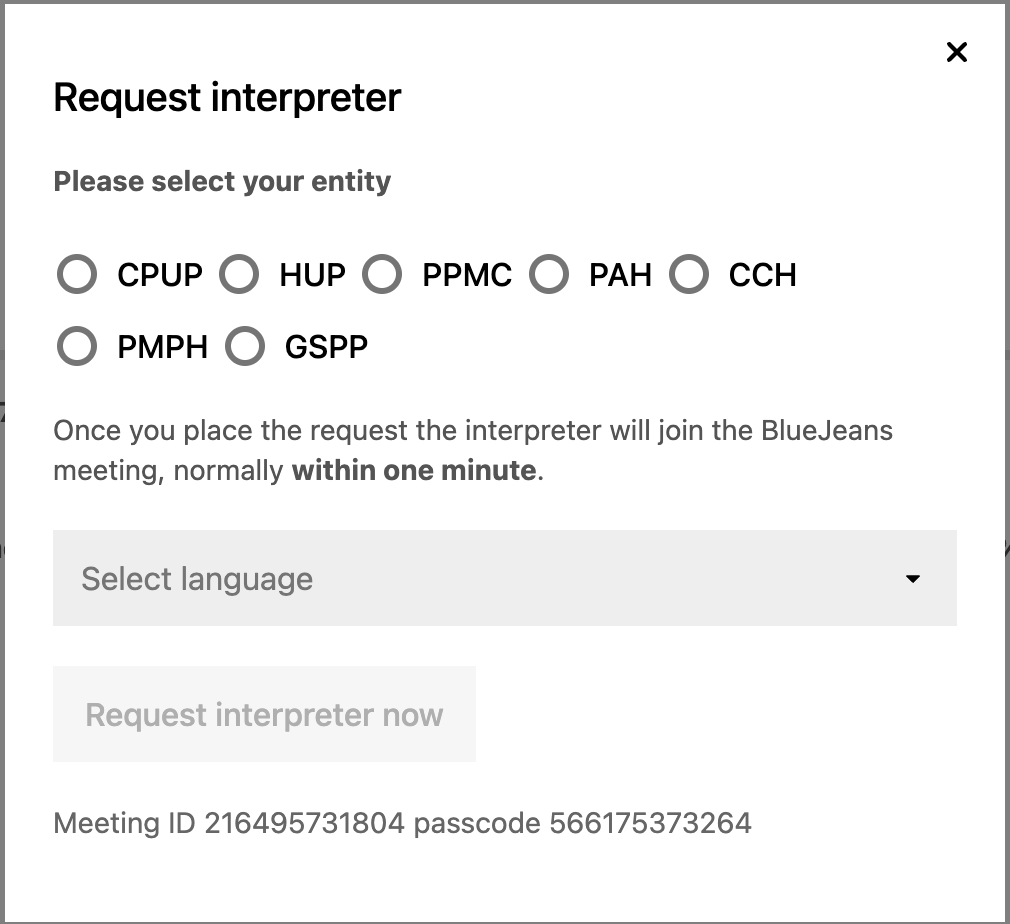
4. Once you request an interpreter, you can open the video visit via Switchboard. Of note, this functionality will also work if you are already in an encounter. Simply go to the Switchboard schedule page, follow the instructions above, then go back to your BlueJeans window. An interpreter will usually join the visit within one minute. Note that the interpreter will join under the name outbound-external.